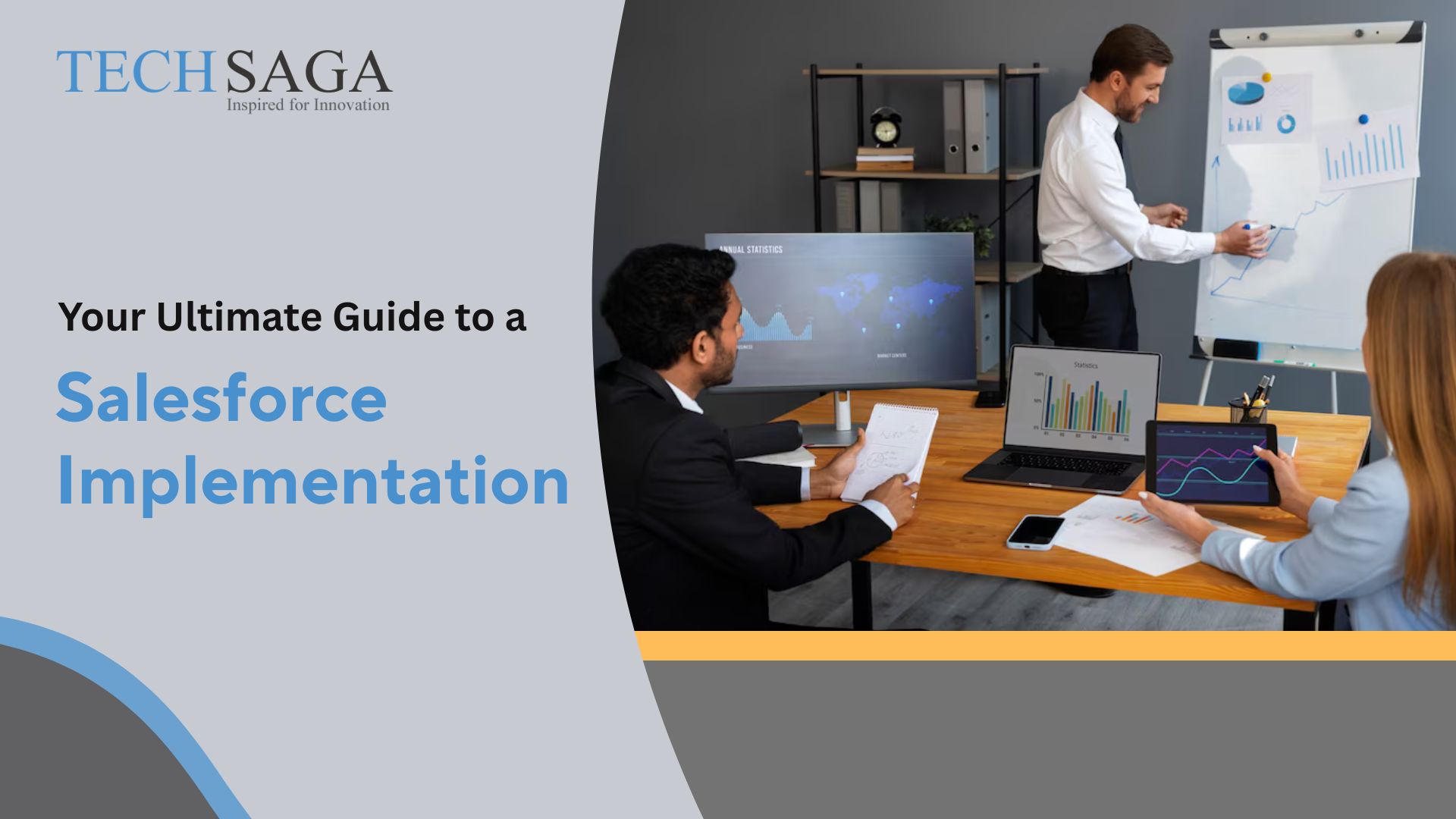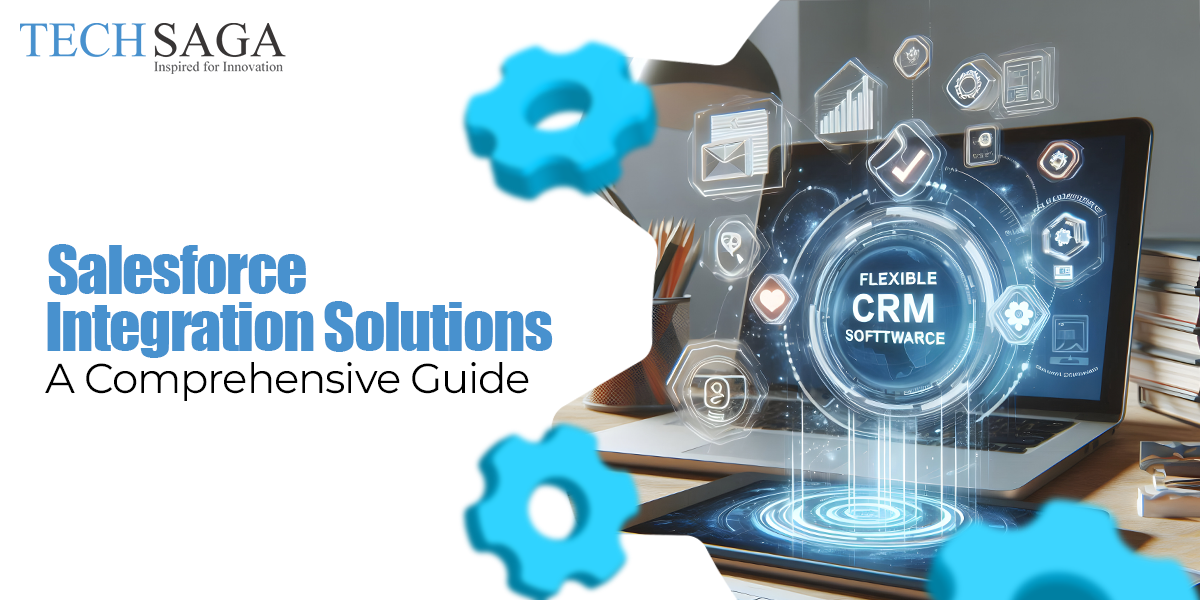Team Techsaga
Gain valuable insights and stay updated with the latest innovations through our engaging blog. Explore trends, technology advancements, and expert opinions to navigate the ever-evolving world of IT.
Your Ultimate Guide to a Salesforce Implementation
Implementing Salesforce can transform your business. However, many companies struggle with the process. Therefore, we present this guide. It will help you achieve a successful Salesforce implementation with the help of salesforce implementation services.
Planning: Laying the Foundation for Your Salesforce Implementation
First, define your business goals. Then, gather your team’s requirements. Next, choose the right Salesforce edition. After that, create a realistic timeline.
Define Objectives
- Clearly outline objectives. Also, include specific desired outcomes. Consider using SMART goals which are Specific, Measurable, Achievable, Relevant, and Time-bound. This ensures your objectives are clear and trackable.
- Additionally, document these objectives thoroughly. Share them with all stakeholders. This builds alignment and understanding.
Gather Requirements
- Moreover, understands user needs. Further, note data migration requirements. Conduct workshops and interviews. Engage with every department.
- Furthermore, create user stories. These describe features from the user’s perspective. This enhances clarity and focus.
Choose the Right Edition
- Subsequently, select the most suitable Salesforce edition. Likewise, consider budget constraints. Evaluate features against your needs. Do not overspend on unnecessary functionalities.
- Moreover, factors in future growth. Choose an edition that can scale with your business.
Create a Timeline
- Finally, establish a detailed implementation timeline. Break down the project into manageable phases. Assign responsibilities and deadlines.
- Furthermore, use project management tools. This helps track progress and manage dependencies.
Design and Configuration: Building Your Salesforce Ecosystem
Now, configure your Salesforce environment. First, migrate your data. Then, customize the platform. Next, set up user roles. After that, integrate other systems.
Data Migration
- Firstly, clean data. Then, migrate it to Salesforce. Use data cleansing tools. Remove duplicates and inconsistencies.
- Additionally, map data fields accurately. Ensure data integrity during migration.
Customization
- Secondly, tailor the system. Also, create custom fields. Follow Salesforce best practices. Avoid unnecessary customizations.
- Furthermore, use declarative tools whenever possible. Minimize reliance on custom code.
User Setup
- Furthermore, add users. Then, assign permissions. Implement the principle of least privilege. Grant only necessary access.
- Additionally, create profiles and permission sets. This simplifies user management.
Integration
- Additionally, integrate external systems. Thus, ensure data flow. Use APIs or middleware for seamless integration.
- Moreover, test integrations thoroughly. Monitor data flow and error handling.
Testing: Ensuring a Smooth Salesforce Implementation
Next, test the system thoroughly. First, perform unit testing. Then, conduct integration testing. Finally, execute user acceptance testing.
Unit Testing
- Initially, test individual components. Then, verify their functionality. Write test cases for all custom code and configurations.
- Furthermore, automate unit tests. Use Salesforce testing frameworks.
Integration Testing
- Subsequently, test integrations. Also, confirm system compatibility. Test data flow between integrated systems.
- Moreover, simulates real-world scenarios. Identify potential integration issues.
User Acceptance Testing (UAT)
- Ultimately, let users test the system. Thus, gather feedback. Create test scripts based on user stories.
- Additionally, document user feedback and address issues promptly.
Training and Deployment: Launching Your Salesforce Implementation
After testing, train users and deploy the system. Initially, provide user training. Then, execute the go-live plan. Finally, offer post-implementation support.
User Training
- Primarily, train all users. Then, ensure their proficiency. Use various training methods: workshops, videos, and documentation.
- Moreover, create role-based training materials. Tailor training to specific user needs.
Go-Live Plan
- Moreover, plan the go-live process. Also, communicate with stakeholders. Develop a withdrawal plan in case of issues.
- Additionally, monitor system performance during and after go-live.
Post-Implementation Support
- Lastly, provide ongoing support. Thus, addressing user issues. Establish a support team and ticketing system.
- Furthermore, gather user feedback regularly. Identify and resolve recurring issues.
Maintaining and Optimizing Your Salesforce Implementation
Furthermore, maintain and optimize your system. First, apply regular updates. Then, monitor performance. Next, pursue continuous improvement. Additionally, consider Salesforce implementation services.
Apply Regular Updates
- Firstly, apply Salesforce updates. Then, maintain security. Schedule regular update reviews. Test updates in a sandbox environment.
- Moreover, stay informed about new Salesforce features and releases.
Monitor Performance
- Secondly, monitor system performance. Also, identify bottlenecks. Use Salesforce monitoring tools and dashboards.
- Furthermore, analyze user activity and identify areas for improvement.
Pursue Continuous Improvement
- Moreover, improves processes. Thus, gather user feedback. Conduct regular reviews and audits.
- Additionally, implement changes based on feedback and performance data.
Consider Salesforce Implementation Services
- Additionally, hire Salesforce implementation services. Therefore, ensure success. Choose a partner with relevant experience and expertise.
- Furthermore, define clear roles and responsibilities. Establish a communication plan.
Why Choose Salesforce Agile Development?
Furthermore, use Salesforce Agile Development. It allows for iterative changes. Additionally, it increases flexibility.
Faster Time to Value
- Indeed, it provides faster value. Deliver features in short sprints.
- Additionally, reduces time to market.
Increased Flexibility
- Moreover, it increases flexibility. Adapt to changing requirements quickly.
- Furthermore, prioritize features based on business value.
Improved Collaboration
- Also, it improves collaboration. Foster teamwork and communication.
- Additionally, conduct daily stand-up meetings.
Reduced Risk
- Consequently, it reduces risk. Identify and address issues early.
- Furthermore, delivers incremental changes.
Salesforce Agile Development will improve your Salesforce implementation.
In conclusion
Follow these steps and you will have a successful Salesforce implementation. Also, consider Salesforce implementation services. They can help you. Want to know about salesforce implementation partners in india? Here you go!
TechSaga delivers comprehensive Salesforce solutions. They specialize in tailored implementations, integrations, and optimizations. With expertise in Salesforce Agile Development, they ensure businesses achieve their CRM goals efficiently. TechSaga provides ongoing support, maximizing Salesforce’s potential for clients. Contact them today to know more.