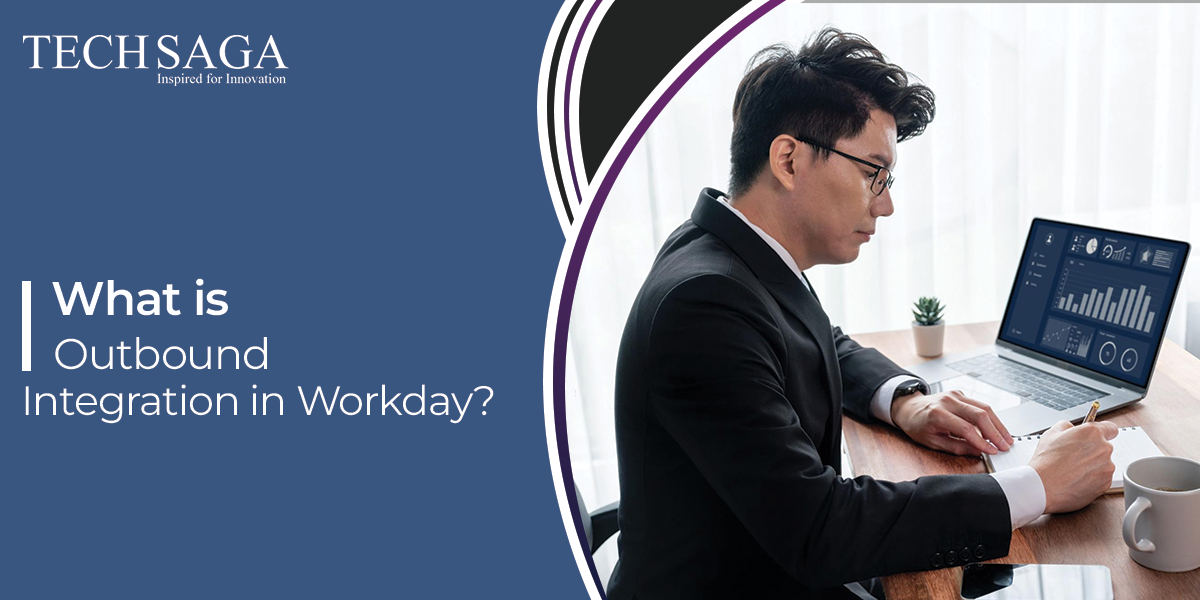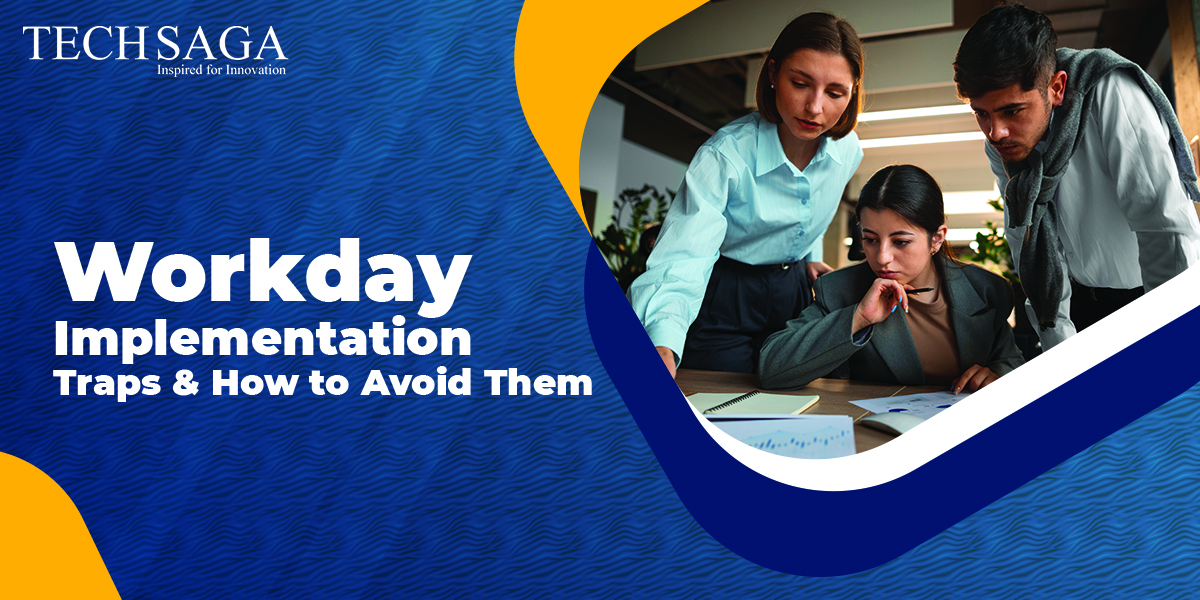Techsaga USA
Get valuable insights and stay updated on our interesting Techsaga US blog. We are experts in the world of IT consulting and IT support.
What is Outbound Integration in Workday?
Workday is a comprehensive cloud-based enterprise management platform used by organizations worldwide to manage human resources (HR), financials, payroll, and other business operations. Among its many features, integration capabilities stand out as a critical function, enabling seamless data exchange between Workday and external systems. One such integration type is outbound integration, facilitated by the Workday Integration Cloud Platform.
This article explains what outbound integration in Workday is, how it works, and what its significance is for businesses.
Let’s talk about the major pointers:
Understanding Outbound Integration in Workday
Outbound integration in Workday refers to the process of sending data from Workday to external systems or third-party applications. It ensures that accurate and updated data from Workday can be shared in real-time or at scheduled intervals with external platforms like payroll providers, benefits administrators, or financial systems.
This type of integration is essential for organizations that rely on multiple systems to manage their operations. By facilitating automated data sharing, outbound integration minimizes manual data entry, reduces errors, and enhances operational efficiency.
Key Components of Outbound Integration
- Integration System: Workday provides tools to create, monitor, and manage outbound integrations. These integrations can be built using Workday’s Integration Cloud, which includes pre-built connectors and tools for customization.
- Data Sources: Workday outbound integration pulls data from Workday’s business objects, such as employee records, payroll data, or financial transactions, depending on the integration’s purpose.
- Delivery Mechanisms: Data can be delivered to external systems through various methods, such as APIs, SFTP, or web services, depending on the receiving system’s requirements.
- Transformation and Mapping: Before sending data, it may need to be transformed or mapped into the format required by the external system. Workday provides tools like XSLT (Extensible Stylesheet Language Transformations) for this purpose.
- Security: Workday ensures data security in outbound integrations through encryption, authentication, and compliance with industry standards like GDPR and HIPAA.
How Does Outbound Integration Work?
- 1st is data Extraction: Workday extracts the required data from its database, typically based on predefined criteria or business processes.
- 2nd is data Transformation: The extracted data is transformed into the desired format, such as XML, CSV, or JSON, depending on the external system’s compatibility.
- Data Transmission: The transformed data is transmitted to the external system through secure channels like APIs or file transfers.
- Acknowledgment and Monitoring: The external system may send an acknowledgment receipt back to Workday. Administrators can monitor the integration’s status using Workday’s integration dashboard.
Benefits of Outbound Integration in Workday
- Enhanced Efficiency: Moreover, automating data sharing reduces the need for manual processes, saving time and minimizing errors.
- Real-Time Data Updates: Outbound integrations enable real-time data flow, ensuring external systems always have the latest information.
- Improved Accuracy: Automated integrations eliminate the risks associated with manual data entry, improving overall data accuracy.
- Scalability: Outbound integrations can scale with business needs, accommodating additional data points and systems as organizations grow.
- Regulatory Compliance: Workday’s secure integration framework ensures that sensitive data is transmitted in compliance with regulatory standards.
Common Use Cases for Outbound Integration
- Payroll Systems: Sending employee payroll data from Workday to external payroll processing platforms.
- Benefits Providers: supplying third-party benefits administrators with information on employee benefits.
- Financial Systems: Transmitting financial reports or journal entries to accounting software.
- Learning Management Systems (LMS): Sending employee training and development data to external LMS platforms.
- Third-Party Reporting Tools: Exporting data to external analytics and reporting tools for advanced insights.
Creating Outbound Integrations in Workday
To set up an outbound integration in Workday, organizations typically follow these steps:
- Define Requirements: Identify the external system’s data requirements, including format and delivery method.
- Build the Integration: Use Workday’s integration tools, such as EIB (Enterprise Interface Builder), Studio, or pre-built connectors, to configure the integration.
- Test the Integration: Run test scenarios to ensure the integration works as expected and handles errors gracefully.
- Deploy and Monitor: Deploy the integration and monitor its performance using Workday’s dashboards.
What is the maximum efficiency with outbound integration during the workday?
Outbound integration in Workday is a game-changing feature that facilitates seamless communication and data exchange between Workday and external systems. When implemented effectively, it can significantly improve operational efficiency, reduce manual tasks, and enhance data accuracy. Here’s how organizations can maximize efficiency using outbound integration in Workday:
Automating Data Transfers
Manual data entry and sharing between systems are prone to errors and delays. Outbound integration automates these processes, ensuring that data flows effortlessly between Workday and external platforms such as payroll processors, benefits providers, and financial systems. This reduces the time and resources spent on repetitive tasks.
Real-Time Updates
With real-time outbound integrations, external systems always have the most up-to-date information. For example, employee changes in Workday, such as new hires, terminations, or promotions, is instantly reflecting in third-party systems, minimizing delays and ensuring consistent data across platforms.
Standardized Data Formats
Outbound integration enables data to be transformed into standardized formats (e.g., XML, CSV, JSON) that external systems require. Therefore this eliminates compatibility issues and reduces the need for manual data transformation.
Reducing Errors and Enhancing Accuracy
By automating data exchange, outbound integration minimizes human errors such as duplicate entries or incorrect data inputs. Accurate and reliable data helps organizations make informed decisions and ensures compliance with regulations.
Supporting Scalable Operations
As organizations grow, their data management needs become more complex. Workday\u2019s outbound integration supports scalability by enabling seamless data exchange with additional systems or accommodating higher data volumes, ensuring that operations remain smooth and efficient.
Enhancing Compliance and Security
Outbound integration in Workday adheres to stringent security protocols, ensuring that sensitive data is encrypted and transmitted securely. It also helps organizations maintain compliance with regulatory requirements like GDPR and HIPAA by automating data-sharing processes.
Centralized Monitoring and Control
Workday provides dashboards to monitor outbound integrations, allowing administrators to track data flow, troubleshoot issues, and ensure everything runs smoothly. Therefore this centralized control helps organizations maintain operational efficiency and quickly resolve integration errors.
Streamlining Processes Across Departments
Outbound integration ensures that departments like HR, finance, and IT can work together seamlessly. For example, payroll data from HR can automatically feed into financial systems, streamlining payroll processing and reporting.
Leveraging Pre-Built Connectors
Workday offers pre-built connectors for popular third-party systems, reducing development time and effort. Using these connectors ensures faster integration setup and allows organizations to benefit from established best practices.
Conclusion:
Outbound integration in Workday is a crucial tool for optimizing operations and data management through Workday integrations. It automates data exchange, ensures real-time updates, and adheres to standardized formats. It streamlines workflows, fosters collaboration, and reduces manual tasks. Workday’s connectors and monitoring tools enhance its effectiveness, allowing businesses to stay agile and competitive.