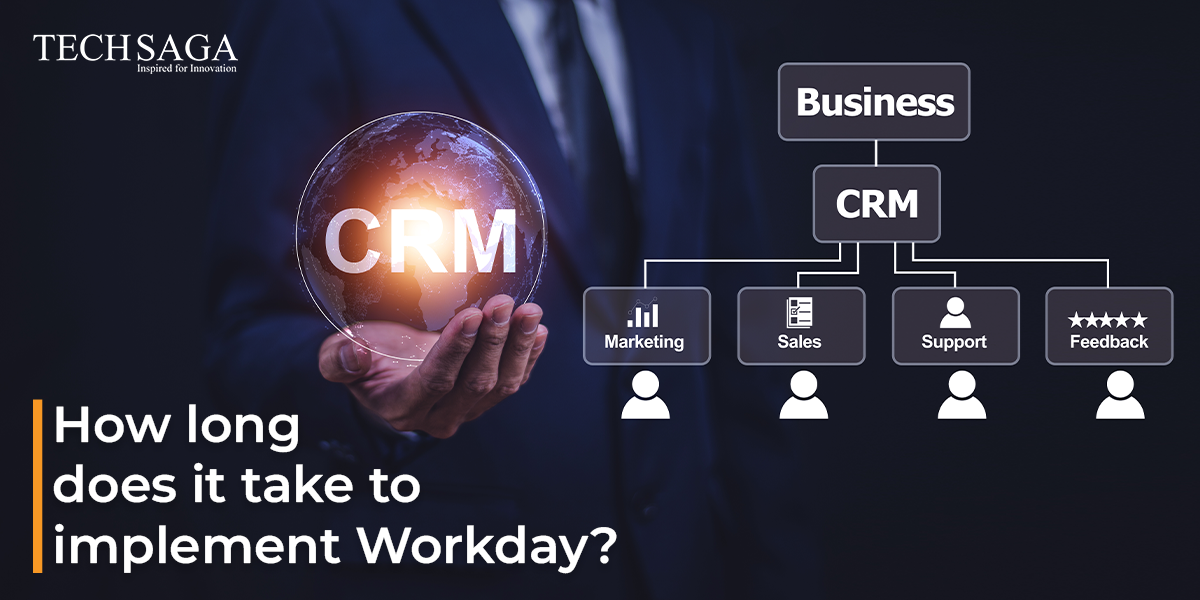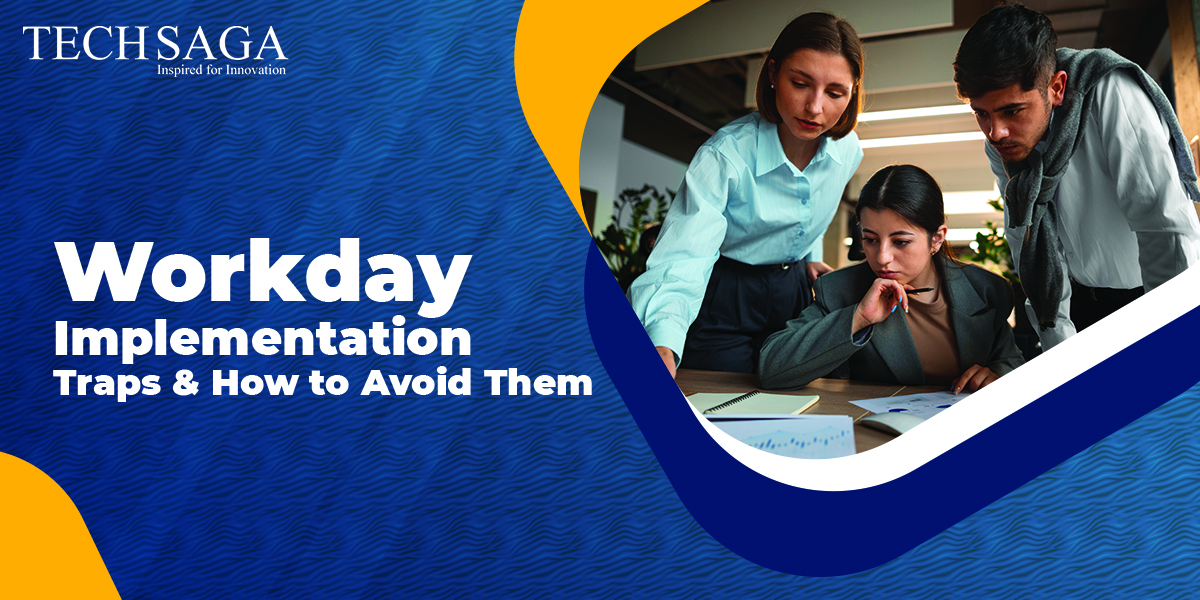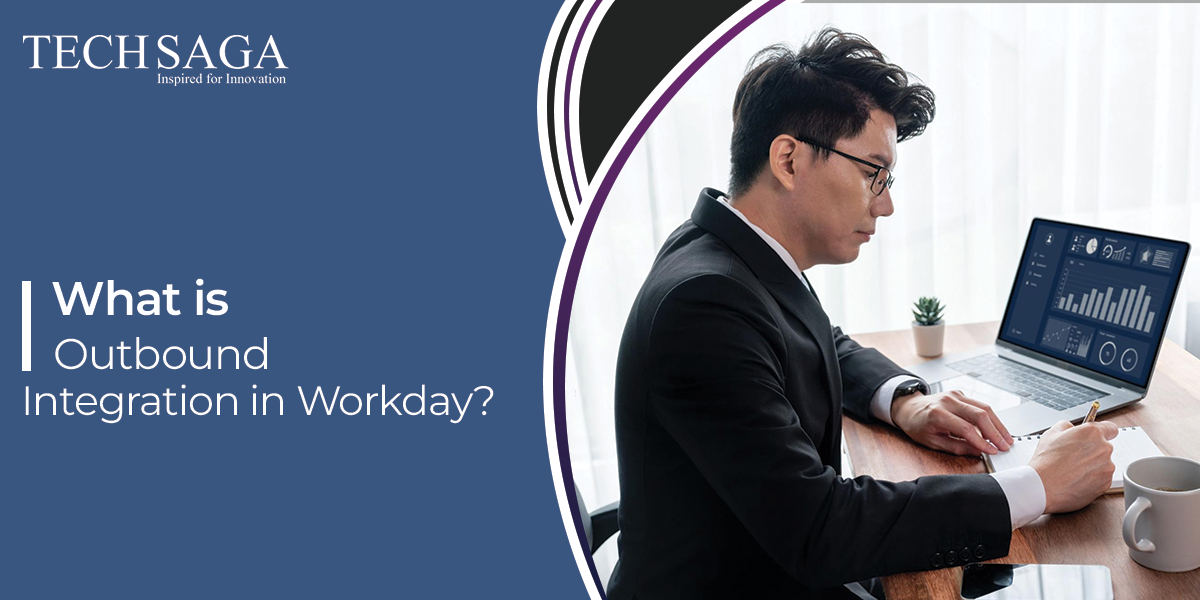Techsaga USA
Get valuable insights and stay updated on our interesting Techsaga US blog. We are experts in the world of IT consulting and IT support.
How Long Does it Take To Implement Workday?
For companies looking to streamline their operations, implementing Workday—a top cloud-based financial management and human capital management (HCM) program—is a challenging but worthwhile process. The question “How long does it take for the implementation of Workday?” is one that businesses ask most frequently. The complexity of the company’s demands, the modules being installed, and other factors can all have a substantial impact on how quickly a Workday implementation goes. On the other hand, the average Workday implementation can take six to eighteen months.
Key Factors Influencing the Workday Implementation Timeline
Scope of Implementation
The implementation scope refers to how many Workday modules your company is implementing and the complexity of its requirements. Workday offers a wide range of modules, including:
- Human Capital Management (HCM)
- Payroll
- Recruiting
- Learning
- Financial Management
- Planning and Analytics
If you implement just one module, such as Workday HCM, you may complete the process faster than with a full-suite implementation that includes multiple modules like payroll and financials. A full-suite implementation typically requires more time because each module has its own unique set of configurations, integrations, and customizations.
Company Size and Complexity
The size and complexity of your organization play a major role in determining how long the implementation will take. Smaller companies with fewer employees and simpler business processes can expect a shorter implementation timeline, possibly around 6 to 9 months. On the other hand, large enterprises with thousands of employees and complex workflows will require more time, often ranging between 12 to 18 months.
Additionally, businesses with multiple locations, legal entities, and intricate payroll and HR needs will experience a longer implementation process. Customizing the system to meet these specific needs can extend the timeline significantly.
Data Migration
One of the most time-consuming aspects of a Workday implementation is data migration. Moving your company’s existing data—such as employee records, payroll data, and financial information—into Workday requires careful planning and execution. The process typically involves data cleansing, mapping, and validation to ensure accuracy.
If your data is well-organized and clean, this stage can go smoothly. However, if there are issues with your data, such as incomplete records or discrepancies, this step can take longer. Teams typically migrate data in phases to ensure that everything is accurate before going live.
Integrations with Other Systems
Your company often needs to integrate Workday with other systems it already uses, such as payroll providers, time-tracking software, or other enterprise resource planning (ERP) systems. The complexity and number of integrations will impact the overall timeline. Custom integrations may require additional time for development, testing, and troubleshooting, which could extend the project by several months.
Customization and Configuration
Working with a Workday implementation partner can greatly streamline the process, but customization and configuration still play a crucial role in determining the overall timeline. While Workday is designed to be highly configurable, this phase can be time-consuming. Configuration involves setting up the system to align with your business processes, such as defining workflows, security roles, and organizational hierarchies. For companies with more complex needs—such as customized reporting, advanced analytics, or specific compliance requirements—the configuration phase may extend, leading to a longer implementation period.
Testing and Training
Before going live, it’s essential to thoroughly test the Workday system to ensure that all modules, integrations, and data are functioning correctly. Testing phases typically include:
- Unit Testing: Testing individual components or features of the system.
- Integration Testing: ensuring smooth system integration between Workday and other platforms.
- User Acceptance Testing (UAT): testing the system with end users to make sure it satisfies their needs and expectations.
Training is also crucial during this phase. The team needs to train employees on how to use the system, which can take time depending on the team size and system complexity. Adequate training ensures that your staff can fully utilize Workday’s features from day one.
Project Management and Resources
Workday implementation requires strong project management and adequate resources. Having a dedicated project team that includes both internal staff and external Workday consultants is essential to keep the project on track. The availability of these resources will affect the speed of the implementation. Lack of availability or delays in decision-making can slow down the process, while a focused and efficient project team can keep things moving smoothly.
Typical Workday Implementation Phases
To give a clearer picture of how long it takes to implement Workday, here’s a general outline of the phases involved in the process:
- Planning and Preparation (1-3 months): This phase involves gathering requirements, setting up the project team, and defining the scope.
- Design and Configuration (3-6 months): During this phase, the system is configured based on your business needs, and integrations are set up.
- Testing (1-2 months): Testing is conducted to ensure the system functions properly and meets business requirements.
- Training and Change Management (1-2 months): Employees are trained, and any necessary change management activities are conducted to prepare for the transition.
- Go-Live and Support (1-3 months): The system goes live, and post-launch support is provided to address any issues.
Accelerating Your Workday Implementation
While the typical timeline for a Workday implementation can be lengthy, there are ways to accelerate the process:
- Use Preconfigured Solutions: Some Workday partners offer preconfigured solutions for common industries, which can help reduce customization time.
- Leverage Workday’s Best Practices: Following Workday’s recommended best practices can streamline configuration and reduce the need for custom development.
- Engage Experienced Consultants: Hiring experienced Workday consultants who have successfully managed implementations before can make the process smoother and more efficient.
Conclusion:
The time required for the implementation of Workday varies depending on your company’s size, complexity, and specific needs. An implementation of Workday can take anything from six to eighteen months on average. However, you can guarantee a seamless and effective deployment by carefully planning each stage, making use of the appropriate resources, and abiding by best practices. You can implement Workday for financial management, human capital management, or both. Hence investing in the appropriate personnel and strategy will help your company get the most out of the program.