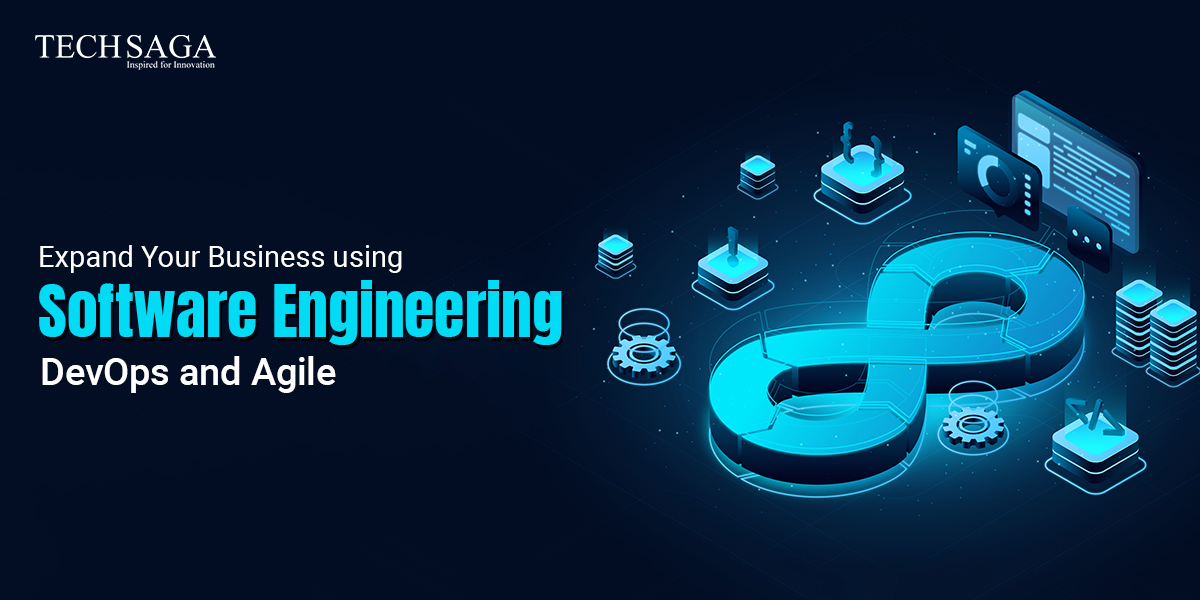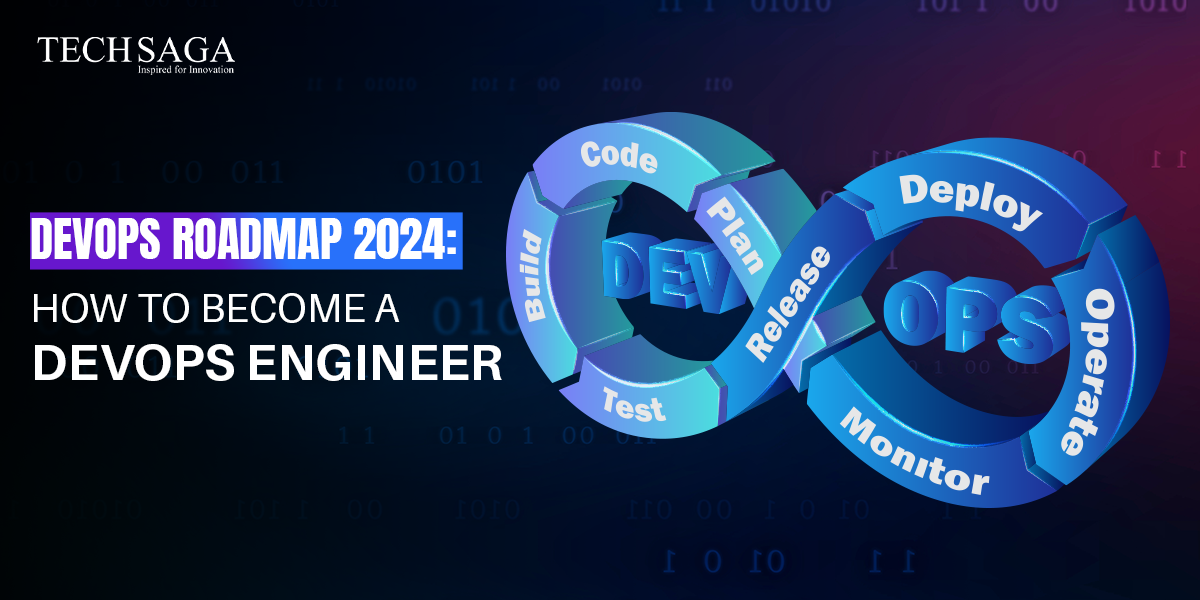Team Techsaga
Gain valuable insights and stay updated with the latest innovations through our engaging blog. Explore trends, technology advancements, and expert opinions to navigate the ever-evolving world of IT.
10 Best DevOps Tools For Software
Today, businesses rely heavily on agile methodologies to develop and deliver software quickly and efficiently. DevOps is a methodology that encourages collaboration between software development and operations teams. Moreover, it’s about breaking down silos, improving efficiency, and delivering higher-quality software faster. But to truly embrace DevOps methodology, you need the right tools to automate workflows, manage configurations, and monitor systems effectively.
Why DevOps Tools Matter:
Why should you care about DevOps tools? Well, think of them as the backbone of your development and operations strategy. They help automate repetitive tasks, reduce errors, and provide real-time insights into your infrastructure. Therefore, without these tools, maintaining continuous integration, continuous delivery (CI/CD), and collaboration would be nearly impossible.
Now, let’s break down the 15 best DevOps tools that can help elevate your development game.
Essential DevOps Tools for Software:
Some of the major tools include:-
1. Jenkins-
One of the most popular open-source continuous integration automation tools is Jenkins. It facilitates the automation of the software development, testing, and deployment processes by developers. Jenkins integrates with almost any development tool, making it highly versatile. Moreover, with hundreds of plugins available, Jenkins is customizable to suit any DevOps pipeline.
Why Choose Jenkins?
- Open-source and Free: Jenkins is accessible to everyone and provides a cost-effective solution for automating tasks.
- Extensive Plugin Support: It offers hundreds of plugins, making it highly customizable to fit any development environment.
- Seamless Integration: Jenkins integrates smoothly with various tools and platforms, enhancing flexibility and efficiency.
2. Docker-
Developers can package apps into containers using Docker, a platform for containerization. Containers are lightweight and can run consistently across any environment, from your local machine to production. Therefore, this guarantees that problems with “it works on my machine” will no longer exist.
Why Docker Rocks-
- Simplifies Deployment: Docker removes “works on my machine” problems by enabling uniform application deployment across many environments.
- Lightweight Containers: It uses containers that are more efficient and faster to start than traditional virtual machines.
- Cross-Platform Compatibility: Docker ensures your applications run the same regardless of where they are deployed—on-premise or in the cloud.
3. Kubernetes-
Once you have your containers, you need something to manage them. That’s where Kubernetes comes in. Also, it is an open-source solution that automates containerized application deployment, scaling, and management.
Why Use Kubernetes?
- Automated Management: Kubernetes automates deployment, scaling, and management of containerized applications, reducing manual intervention.
- Scalability: It ensures efficient resource utilization by effortlessly scaling applications up or down in response to demand.
- High Availability: Kubernetes provides self-healing capabilities, automatically replacing or restarting containers to maintain system reliability.
4. Git-
Git is the de facto standard for version control systems. It enables developers to work together, keep track of changes made to their codebase, and go back to previous variations as needed. Further, Git is essential in any DevOps solution pipeline for managing source code.
Git Highlights
- Distributed version control
- Collaboration made easy
- Supports branching and merging
5. Ansible-
Ansible is an automation tool that makes job automation, application deployment, and configuration management easier. Unlike other tools, Ansible doesn’t require agents, making it easier to implement and manage.
Benefits of Ansible
- Agentless Architecture: Ansible operates without needing agents on target machines, simplifying setup and management.
- User-Friendly Automation: Its straightforward YAML syntax makes automation easy to understand and implement, even for beginners.
- Flexible and Scalable: Ansible can manage large-scale deployments and adapt to various environments, ensuring consistent configuration across systems.
6. Nagios-
Nagios is a monitoring tool that keeps track of your infrastructure, ensuring that all systems, services, and applications are running smoothly. Moreover, it alerts you to any issues before they cause major problems, giving you the chance to resolve them quickly.
Why Use Nagios?
- Comprehensive Monitoring: Nagios provides detailed monitoring of systems, networks, and applications. Therefore, ensuring optimal performance.
- Customizable Alerts: It allows for personalized alert configurations, notifying you of issues before they escalate.
- Integration Capabilities: Nagios easily integrates with various tools and plugins, enhancing its functionality and flexibility for diverse environments.
7. Puppet-
Puppet is another configuration management tool that automates repetitive tasks, such as managing configurations across different environments. Moreover, it allows for consistent and scalable infrastructure management.
Why Puppet Stands Out
- Consistency Across Systems: Puppet ensures uniform configurations across multiple environments. Therefore, reducing discrepancies and improving reliability.
- Powerful Reporting Tools: It offers in-depth reporting and visualization, helping teams track changes and compliance effectively.
- Robust Community Support: Puppet has a strong community, providing extensive resources, modules, and support for users to enhance their automation efforts.
8. Prometheus-
Prometheus is an open-source monitoring and alerting toolkit. It collects metrics from your applications and infrastructure, helping you gain visibility into your system’s health.
Why Prometheus?
- Powerful Data Model: Prometheus uses a flexible data model that allows for efficient querying and storage of time-series data.
- Rich Querying Language: Its PromQL language enables complex queries, making it easy to extract meaningful insights from metrics.
- Seamless Integration: Prometheus integrates well with various systems and applications, making it ideal for monitoring cloud-native environments.
9. Terraform-
An open-source program called Terraform is used to provision and manage cloud infrastructure. It allows you to define your infrastructure as code. Therefore, enabling reproducibility and version control.
Why Terraform?
- Infrastructure as Code (IaC): Terraform allows defining and managing infrastructure as code, simplifying automation, versioning, and change tracking.
- Platform Agnostic: Terraform supports various cloud platforms and on-premise environments. Eventually, this enables unified infrastructure management across ecosystems.
- State Management: Terraform tracks infrastructure state, ensuring safe updates and reducing errors through controlled change management.
10. Splunk-
Splunk is a log management tool that helps you search, monitor, and analyze machine-generated data. It’s widely used for troubleshooting and optimizing performance.
Splunk’s Advantages
- Real-Time Data Monitoring: Splunk enables real-time monitoring and analysis of machine data, delivering insights into performance and security.
- Powerful Search and Analytics: Splunk’s powerful search and analytics swiftly process log data, identify patterns, troubleshoot, and generate reports.
- Scalability and Flexibility: Splunk scales efficiently from small to enterprise environments, integrating seamlessly with diverse data sources and tools.
Read also: Expand Your Business using Software Engineering – DevOps and Agile
Concluding:
Choosing the right DevOps tools can make all the difference in your software development lifecycle. Each tool plays a crucial role in making your DevOps strategy a success. So, pick the ones that best suit your needs, and start optimizing your workflow today!
TechSaga Corporations, one of the Best DevOps Companies in India, specializes in IT and development services using advanced DevOps methodologies. They streamline software development through automation, continuous integration, and collaboration between teams. Their expertise ensures faster delivery, improved quality, and scalable solutions, making them a trusted partner for businesses looking to enhance their development processes.
TAG: Devops Methodology